The safest method to guard your PC against data loss is to constantly back-up your data. Still, sometimes, data loss sneaks right on you. It could be as an outcome of inappropriate software, accidental deletion, hacking, data corruption or even a simple power surge or blackout. Whatever the situation, there are some free data recovery softwares for Windows that could assist you in getting back your lost data.
Retrieving corrupted and lost data is slow. It can be done using data recovery software. We are comprising here top 10 data recovery softwares for windows from several vendors that can assist in you recovering your valuable data.
Top 10 Free Data Recovery Softwares for Windows
1.Recuva

Most likely it’s the most excellent amongst the best data recovery softwares in 2019. The Recuva software is completely free and let users restore files from various devices including CDs and DVDs, hard drives, external drives, memory cards
It has a deep scan mode which allows scanning the drivers deeply to discover and restore hidden and broken files. The software can recover data from damaged or formatted disks. It comes packed with a protected overwrite feature built around industry & military standard deletion techniques.
The software offers full support for Windows 10, 8, 8.1, 7, Vista, XP, and other older versions of Windows and supports both FAT and File NTFS systems.
Features:
- Superior file retrieval
- Easy User interface
- Advanced deep scan mode
- Preview screen before the final restoration
- Secure overwrite trait that works industry & military standard deletion techniques
- Free/Inexpensive data recovery software and,
- Capacity to recover files from damaged or recently formatted files
2.Test Disk
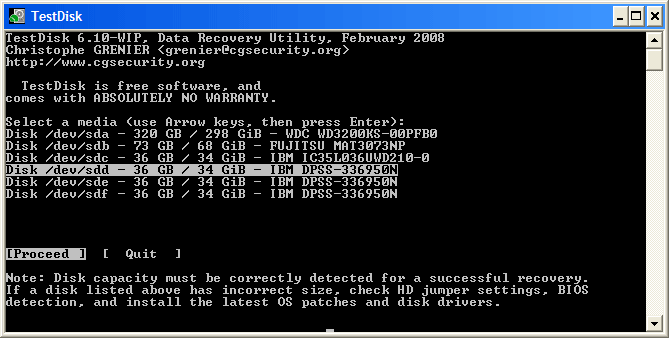
Being an open source data recovery software, Test Disk is capable of recovering lost partitions and fixing non-booting disks. This data retrieval software has got some good traits and gives excellent results.
With the software, you can also recover and reconstruct the boot sector. The limitation of this software is that it’s command line tool. Therefore, it’s not fairly used by amateur or non-technical person.
Features:
- Grants users to recover/rebuild the boot sector
- Undelete files from FAT, exFAT, NTFS and ext2 file systems
- Fix or recover erased partition table
TestDisk is compatible with Windows 10, 8, 8.1, 7, Vista, XP, and older versions of Windows.
3.Steallar Data Recovery
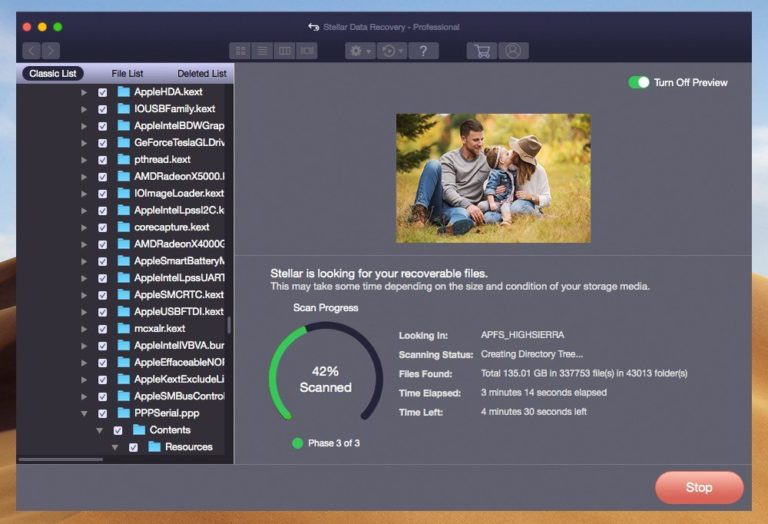
Stellar Data Recovery does stellar work in recovering your data from your Windows PC. If you are grieving your decision of deleting recent files, Stellar Data Recovery tool is here to serve you effectively. Stellar also has numerous other tools for home and business applications.
Features:
- Stellar Data Recovery program can run on Windows 10, 8, 8.1, 7, Vista, XP, and, macOS.
- The risk-free program recovers data from various types of storage devices like USB drives, memory cards, smartphones, hard disks etc.
- Using Stellar Data Recovery program is easy
- Full of advanced features and quick drive file recovery
- Fit for newcomers and non-technical users
- In-app preview of files available before making the final recovery attempt
- Try before Buy feature
4.Undelete 360 Data Recovery Tool

Are you looking for ultra-fast and effective best free data recovery software? Undelete can be your choice. It can retrieve files from many devices like digital cameras, hard disk, USB storage devices etc.
The software populates the preview files before continuing actual recovery. The software can retrieve your data from many storage devices such as Digital cameras, memory cards, smartphones, USBs etc.
Features:
- Retrieve files of a broad variety of types such as DOC, HTML, AVI, MP3, JPEG, JPG, PNG, GIF, etc.
- Can be worked on a variety of devices such as Digital cameras, memory cards, smartphones, computer hard drives, USBs etc.
- It carries a data-wiping means
- Comes with a Hex Viewer along with the ability to preview files before recovery
Also Read: The List Of The Best Apps For Windows 10
5.PhotoRec
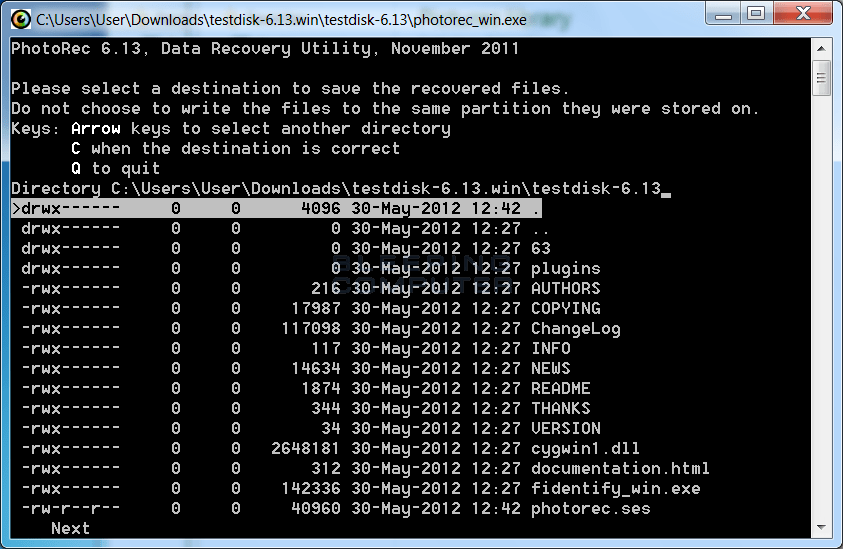
PhotoRec is another top-notch best free data recovery software tool to recover lost and corrupted data from storage devices. Besides retrieving lost photos, the software can also recover documents, videos and archive files.
Features:
- This data recovery tool comes packed with the ability to recover more than 440 distinct file formats.
- Features such as the ‘unformat function’ and the ability to attach your custom file types do come in handy.
- This photo recovery software supports lots of file systems, including FAT, NTFS, exFAT, ext2/ext3/ext4 and HFS+.
Compatible on Windows, Linux, MacOS X, Sun Solaris, and FreeBSD platforms.
6.Puran File Recovery
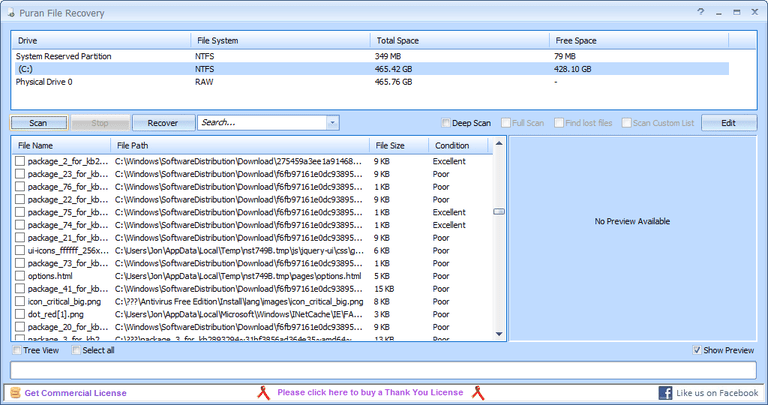
Puran File Recovery is another high-grade free file recovery software with marvellous features. The software can assist you in recovering files and data from separate storage devices. The software comes packed with mixed recovery modes depending on the type and complexities of the recovery needed.
The software is compatible with Windows XP, Vista, 7, 8 and 10.
The Puran file recovery software recognises most of the deleted files and displays a list of files to be recovered. It’s amazingly powerful in detecting and restoring deleted files and can trace and restore lost partitions if they haven’t been overwritten.
There is a portable version for both 32-bit and 64-bit Windows.
7.Pandora Recovery
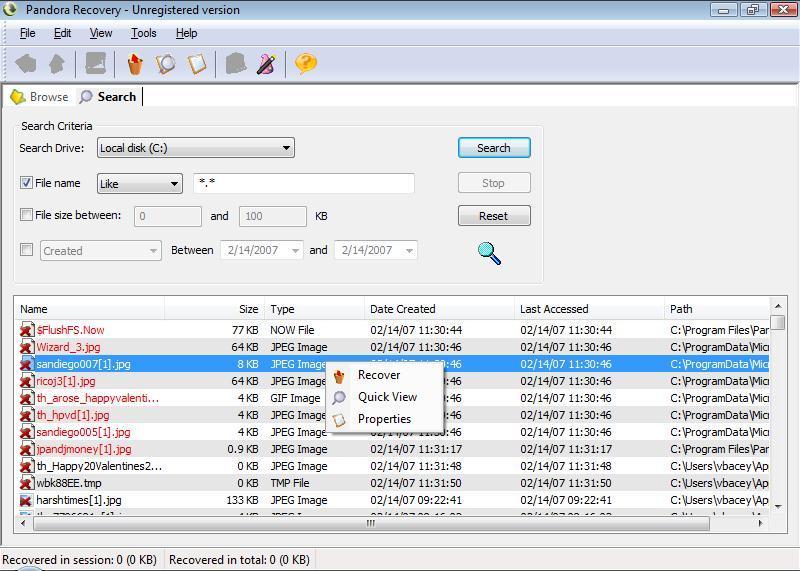
Pandora Recovery is one with the most inquired after best free data recovery software. The software can recover newly erased files and supports hard drives, memory cards, and more storage devices for retrieval.
The points that make the tool effective one adds Quick Scan, Deep Scan, Lost Partition Recovery and many more.
The Pandora Recovery software tool is best to use on all accessible versions of Windows OS.
Features:
- Ability to retrieve destroyed files from NTFS and FAT-formatted volumes
- Preview deleted files of several types (image and text files) without making recovery
- With exterior scan (which enables you to retrieve data from drives that have been formatted) and the sense to recover archived, secured, encrypted and compressed files, it packs quite a punch.
- Its interface is really simple to get the hang of and gives an explorer-like appearance along with colour-coded and recovery percentage signs.
A free version can recover up to 500MB.
8.SoftPerfect File Recovery
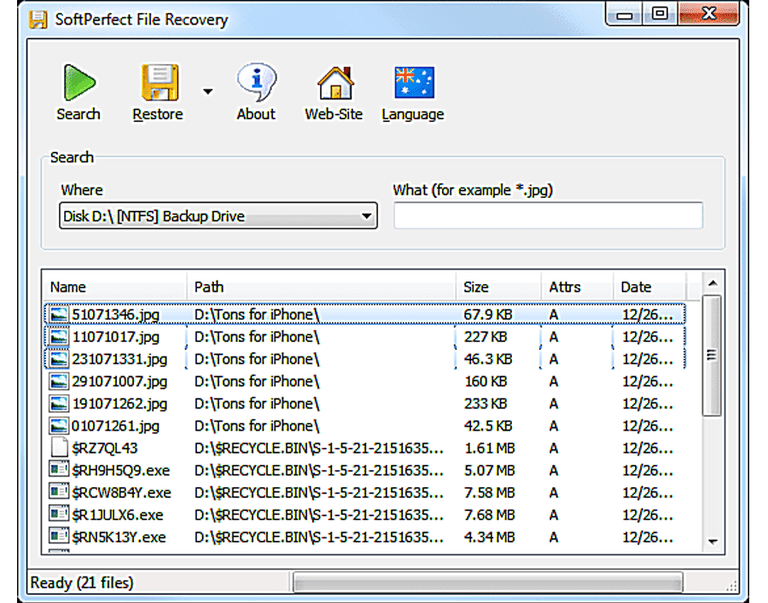
SoftPerfect File Recovery is minimal software and comes in just 0.5 MB of size. It is a less influential tool and cannot retrieve damaged or overwritten files. It supports various languages.
It lacks Preview, does not determine the health of the files be retrieved and doesn’t permit restoration of retrieved files on the same disk. The tool is quite fit with both FAT and NTFS file systems and supports compressed and encrypted file volumes as well.
9.Disk Drill Data Recovery
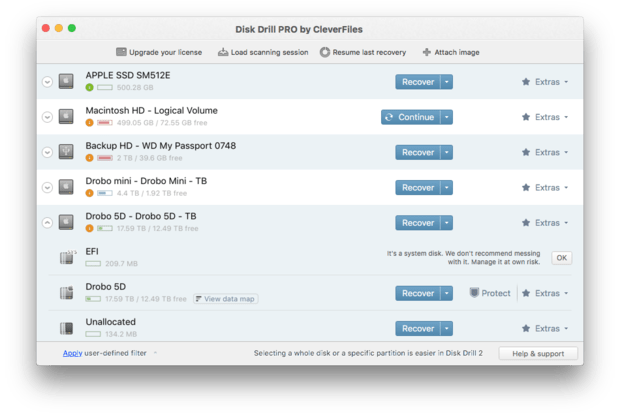
Our next best free data recovery software is Disk Drill. The software is decently created with appealing user interface and helpful features. It can retrieve up to 500MB from any storage device.
The software shows a preview of images of the files before continuing the recovery. Also, the software even lets you pause and resume a scan and complete partition recovery.
Users can refine the files by size and file type for a comfortable recovery. With the software, you can protect the recovery session for next use. It can fetch and recover even older files.
10.EraseUs Data Recovery Wizard
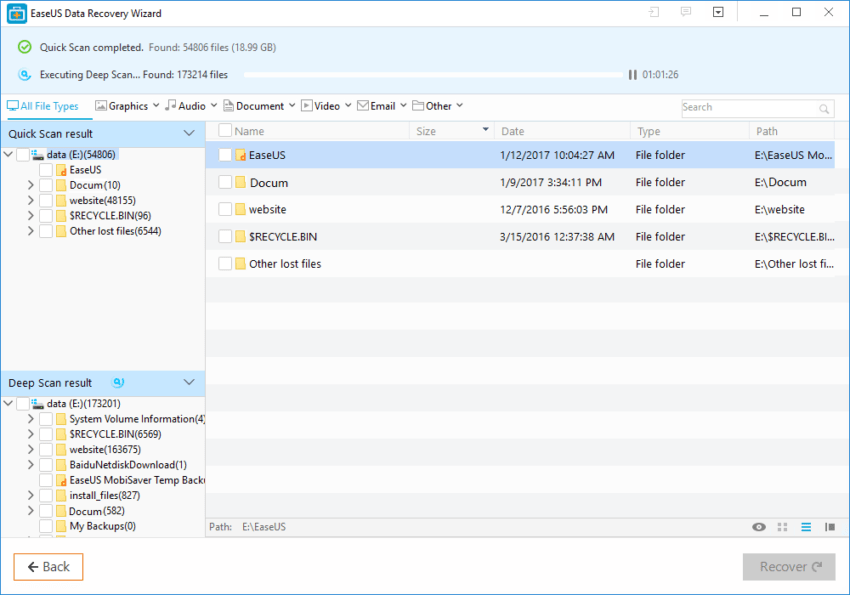
EaseUS Data Recovery Wizard is top best free and paid data recovery software that lets you retrieve up to 2GB of data using the free version of the tool. The tool comes packed with a wide scan and many other important features.
The software can restore and recover data from external hard drives, internal hard disks, memory cards, mobile phones and other devices as well. It’s compatible for both Windows and MacOS.
So these were the Top 10 Free Data Recovery Softwares For Windows. If you liked the article or have got any suggestion, then please comment below.
Related Article: Download Xender App For Windows PC and Laptop
Leave a Reply